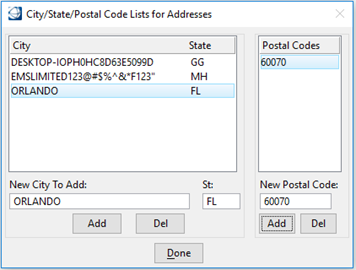Addresses
The Addresses section sets whether addresses are used during the posting of Strand.
Clicking on the 'Addresses' button gives the user the option of choosing one of four options:
- No Addresses = No addresses are being used.
- Keyin Addresses = Addresses are being used and must be keyed in during placement.
- Pick List Addresses = Choosing addresses from a pick list supplied by another source, such as a billing system.
- Pick List Addresses with user Fields = Choosing Addresses from a pick list and having the option to add 'user field' information to individual addresses.
Click Yes or No for the use of leader lines and arrowheads.
If leader line is used, it extends from the Pole or Ped to the address number of the unit length entered.
The Length defines the trim distance from the Pole or Ped to the leader line being used and is scaled according to the project scale. For example, if the project scale is set to 1, keying in 45 results in a 45' trim distance. If the project scale is set to .5, keying in 45 results in a trim distance of 22.5'.
The Match counts option tells the program that the quantity of address text must match the Total Counts (residential, MDU, commercial). If it is set to Yes, the counts must be equal to the number of addresses displayed at a pole or ped location. A setting of No ignores the relation between the count and addresses. The default setting is No.
Add City, State, and Zip Code to the Strand Resource File
- From the Strand Setup dialog box, select either US Zip Codes or Postal Codes.
- The City/State/Zipcode Lists for Addresses dialog box opens.
- Enter a new City/State name and click Add.
- Select the City/State name from the list.
- Key in a Zip Code associated with the selected City/State and click Add. If there are more than one zip codes, enter them in the Zip Code field and click Add.
- Click Done once the City/State/Zip Code list has been completed.